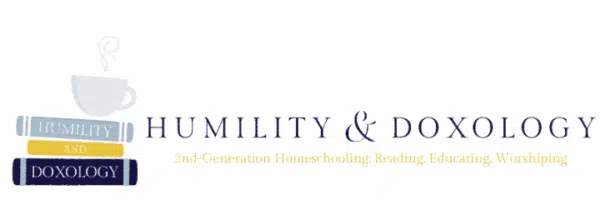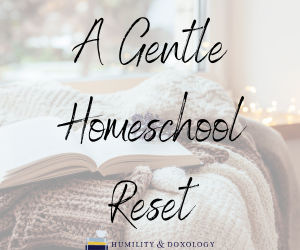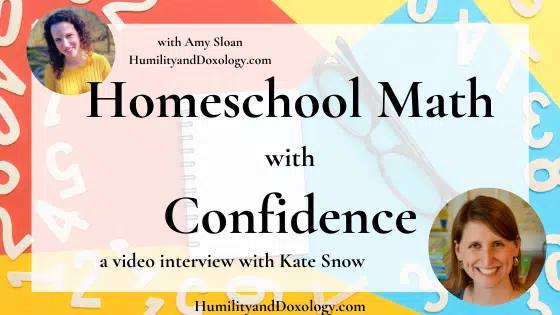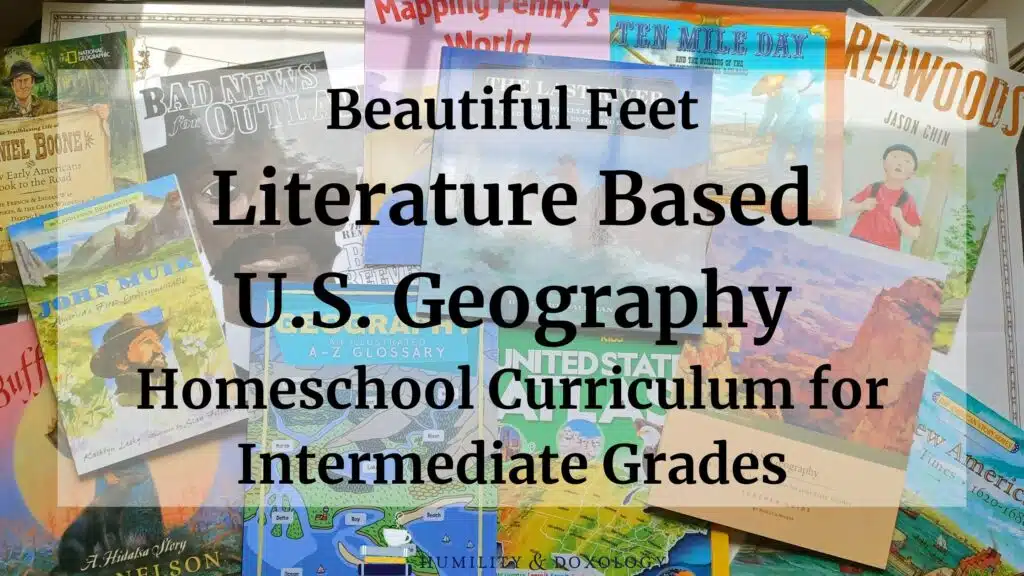I still remember when my family bought our first home computer. It took up a place of honor at a desk in our dining room, which quickly was renamed the computer room. Ah, the joys of learning to navigate DOS prompts! Oh, the fun of picking out supplies for my attempts to survive the Oregon Trail! Not to mention the fun of learning to type with our handy dandy software on a 3.5 inch floppy disc.
In 2025, there are more rooms in our home that do contain computers than do not, and I carry a small computer around in my pocket. We can talk to Alexa from the other side of the room, and innumerable computer games are as accessible as swiping on one of our tablets.
But while many of those technological experiences from my own childhood are obsolete, our increasingly digital age continues to demand keyboarding proficiency. You might wonder in a world of touchscreens and voice-to-text: Does typing still matter?
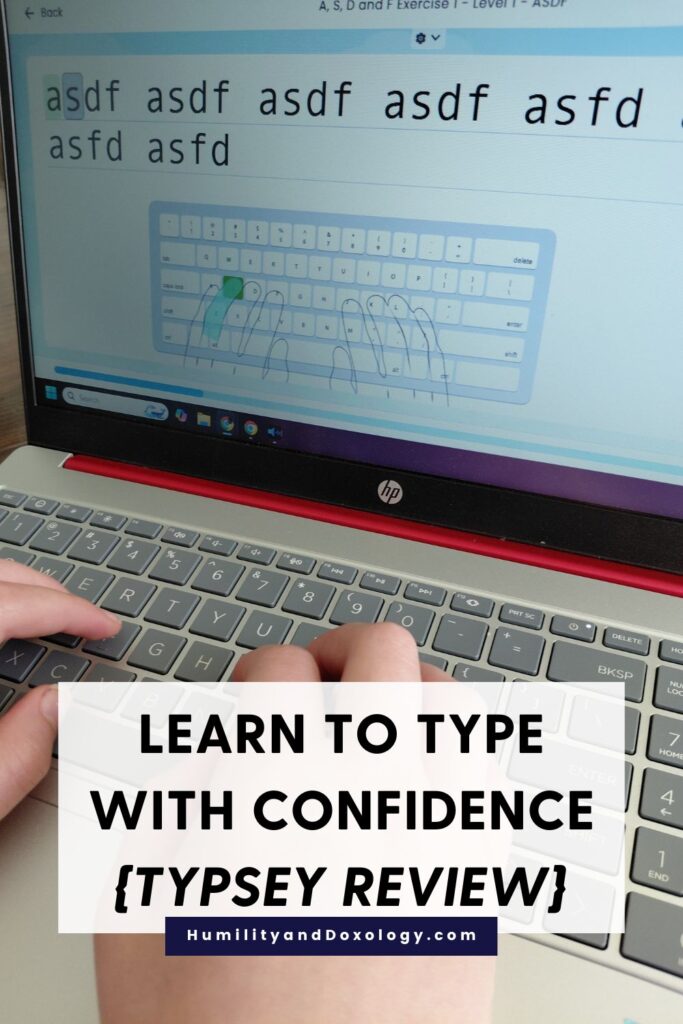
This post contains affiliate links. I received a product for free, and was compensated for my time. All opinions are honest and my own; I was not required to write a positive review. Please see disclaimer.
More and more standardized tests and high-stake exams like the Advanced Placement exams are going digital. And college classes now practically require and assume your child will be taking notes on a laptop.
Having a solid foundation in keyboarding skills will not only increase our student’s speed, but will free up their cognitive space to focus on the exam or instructional content instead of the location of the letters on the keyboard.
We’re still far away from a time of ubiquitous speech-to-text technology that would render keyboarding obsolete. And thumb-typing on a mobile device’s texting keyboard will not improve our students’ ability to type on a full-sized keyboard.
Unfortunately, the essential skill of touch typing is one I have not emphasized in our homeschool with my younger children. And their hen-peck style of typing is a testament to that oversight. See photographic evidence below. ahem.
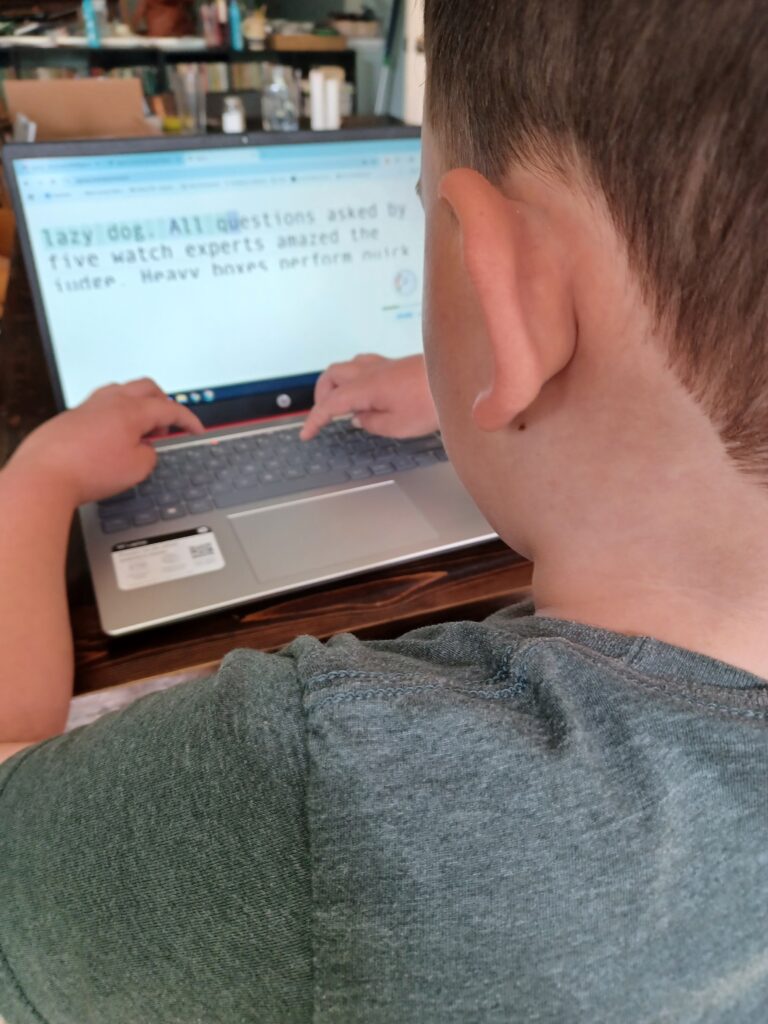
As I began to plan and prepare our homeschool schedule for 2025, I knew I needed to include regular typing instruction and practice in Grace and Isaac’s routine. That’s why I’m so excited we have the opportunity to include Typesy Homeschool in our upcoming homeschool year!
What Is Typesy Homeschool?
Typesy Homeschool is a full-featured, cloud-based homeschool keyboarding program designed specifically for home educators. With my parent account I can manage multiple student profiles, track progress, and provide my children with a solid foundation in touch typing.
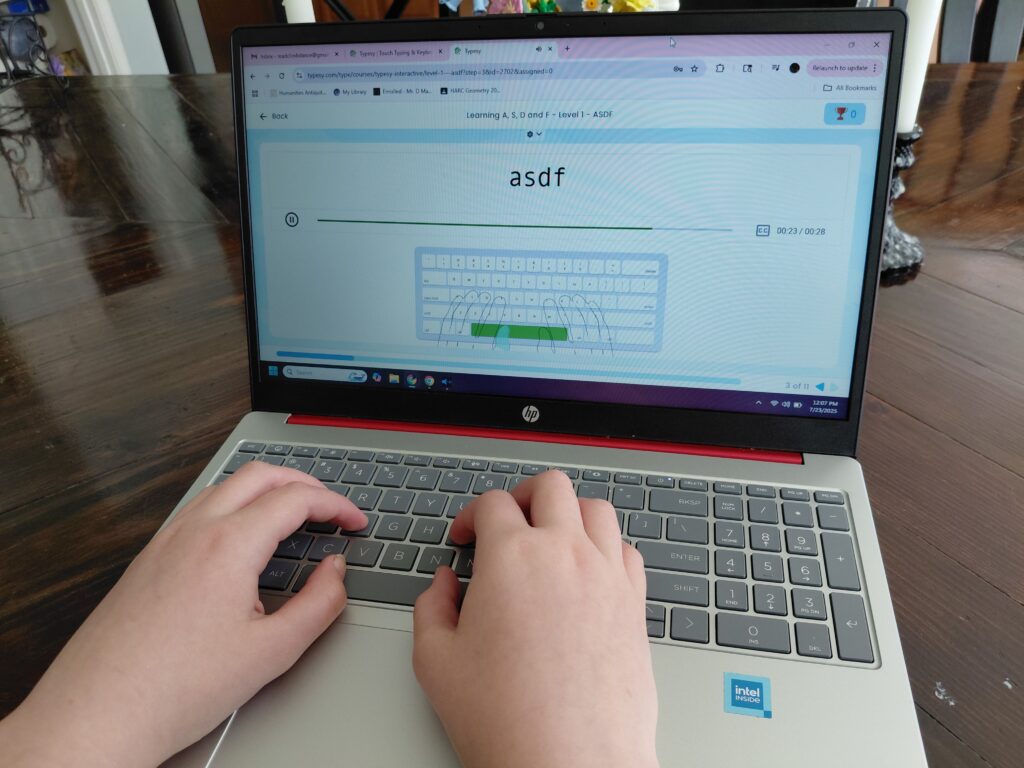
From my admin account I was able to add each of my children to our account. I chose the curriculum that would be best for them, and assigned it to their account.
For Isaac (5th grade) I chose the Typesy Kids Elementary Keyboard curriculum. It includes around 16 hours of learning time and starts with the basics. I plan to have Isaac practice typing 3 times a week for 20 minutes at a time. And with fun games, video animation, and interactive materials, I’m hoping it will motivate him to want to learn more!
I assigned Grace (8th grade) the Typesy Interactive Curriculum, designed for middle school, high school, and adults. The pre-test gave her a baseline WPM and accuracy metric, which motivates her to improve in the months ahead. I have assigned her typing practice 2 times a week for 20 minutes at a time.
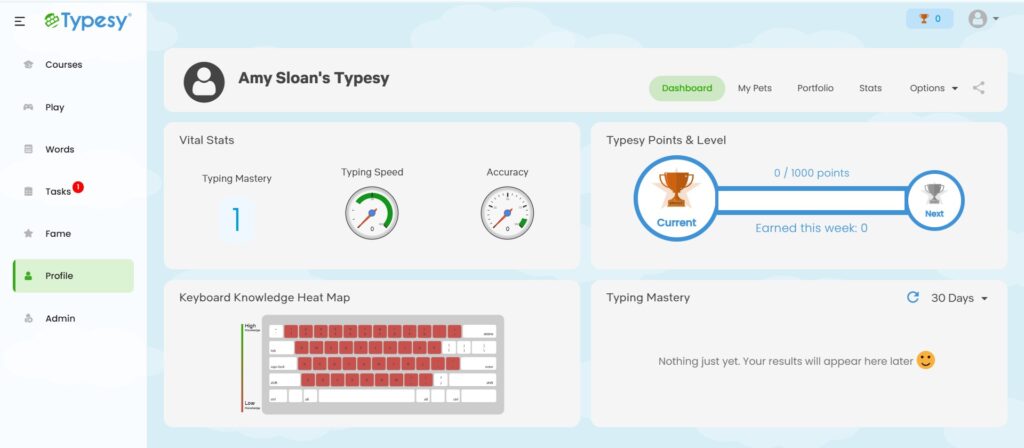
One of the things I really like about Typesy Homeschool is how easy it is for me on the parent/teacher side to navigate the dashboard, get an overview of potential curriculum options, and add assignments to my kid’s profiles.
For example, here is a portion of the description from the Typesy Interactive Curriculum overview:
If you’re looking to finally feel confident in your typing abilities, the Interactive Typing Course is the right choice for you. The typist training team at Typesy has assembled a diverse, fun, and fast-paced curriculum to teach adults and young people the best, most effective typing habits.
With the Interactive Typing Course from Typesy, you’ll experience engaging video lessons, scientifically-supported training strategies and hands-on exercises – perfectly suited for adults and older children who are looking to take their typing skills to the next level.
Typesy’s intuitive teaching system focuses on key metrics of your success, laying the foundation for confident and competent typing skills – for life!
Areas of focus include:
- Accuracy: The program is designed to promote accuracy in your typing habits – honing in on key typing habits such as keyboard positioning, word formation, and typing execution.
- Speed: Our interface tracks your speed, allowing you to visualize your progress with our typing speed tool over the course of lessons and drills.
- Flow: In-course drills support your ability to manage your flow as you type, helping you to visualize and execute both short and long-string sentences in preparation for academic and professional tasks.
Benefits of Using Typesy for Homeschoolers
Solves the “How Do I Teach Typing” Problem
No homeschool mom needs one more thing on her to-do list. You don’t need any experience with proper typing technique yourself. Self-paced, interactive lessons do all the teaching for you. Hands-off for Mom…Hands-On the keyboard for the kids!
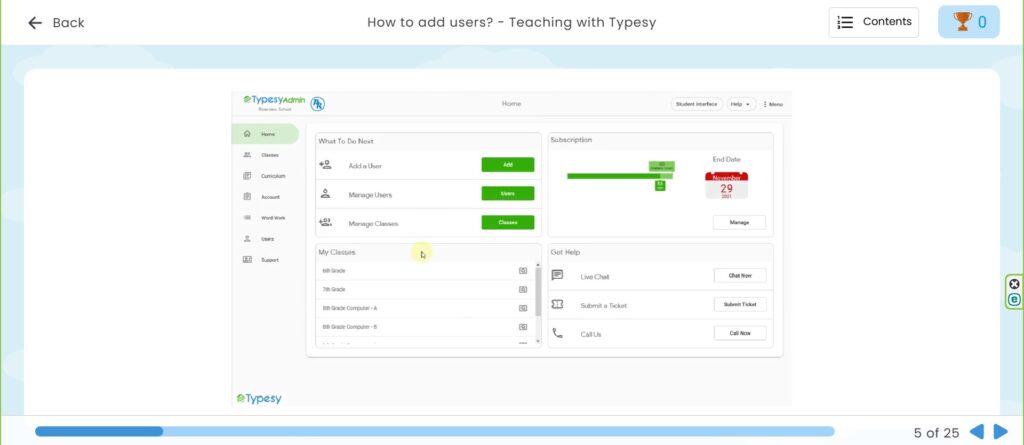
Helps Kids Learn to Type the Right Way
I can’t wait to see the improvement in my kids this year as they move from hunting and pecking to fluent touch typing and proper hand positioning! Especially as Grace begins having more outsourced homeschool classes, I know that improving her typing speed will help her be more efficient in her study time. And I’m hoping that starting Isaac in a keyboarding practice routine now will help him avoid bad habits developing early.
Engaging, Educational Screen Time
If your kids are like mine, they’re always excited for more of that carefully rationed screen time. The gamified activities in Typesy Homeschool will help make this school assignment feel more fun. Both visual and auditory learners will find helpful tools to help improve their typing.
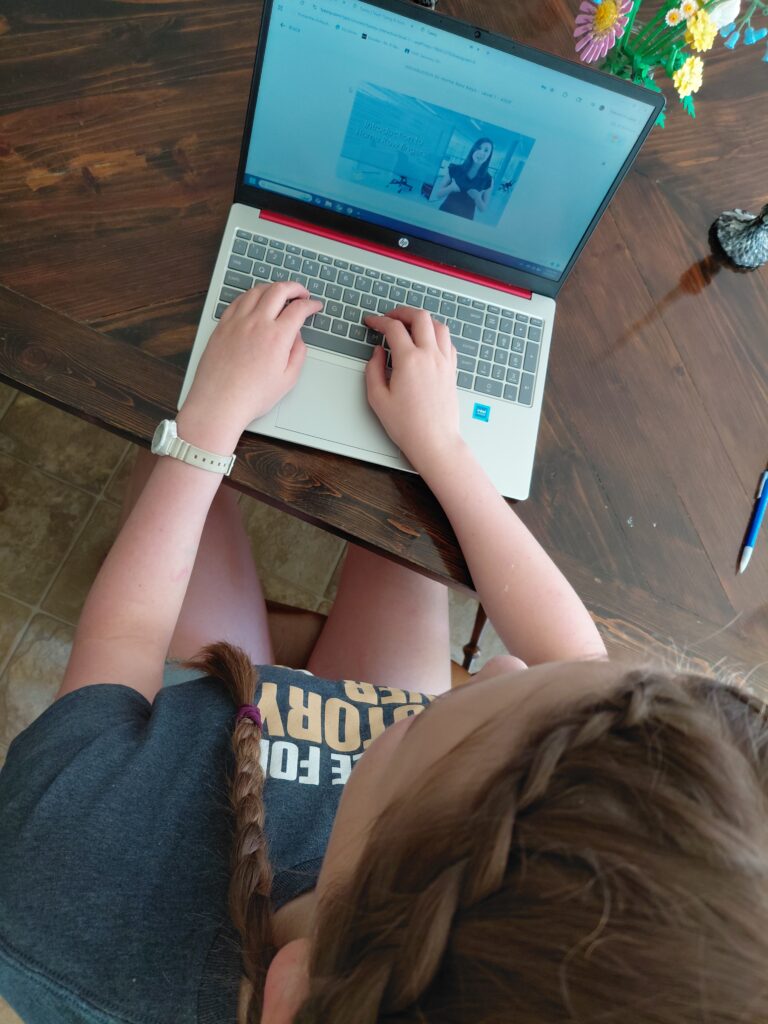
What Makes Typesy the Best Typing Program for Homeschool Families?
- Self-paced instruction with no prep for mom
- Multiple levels from beginners to advanced
- Gamified lessons that kids actually enjoy
- Custom reporting for transcripts or portfolios
- Compatible with all devices: desktop, Chromebook, or tablet
And unlike some other typing programs, Typesy actually looks modern. It doesn’t feel like a clunky 1990s throwback. Plus, it’s ad free!
Built-In Curriculum and Lesson Plans
It was easy-peasy to set up my Typesy admin account, create my children’s profiles, and select their curriculum. I actually was quite surprised by just how many curriculum options there are in Typesy Homeschool! I found the expected keyboarding classes, but there are also coding classes, computer and internet skills classes, and even vocabulary and sight word practice. Best of all, the parent gets to decide what curriculum each student has access to…they can only see what I give them access to.
Customizable Settings for Different Ages and Devices
With options from early elementary, middle school, high school, and even professional development, there was a curriculum available for each of my children…and even for parents wanting to improve their own typing speed!
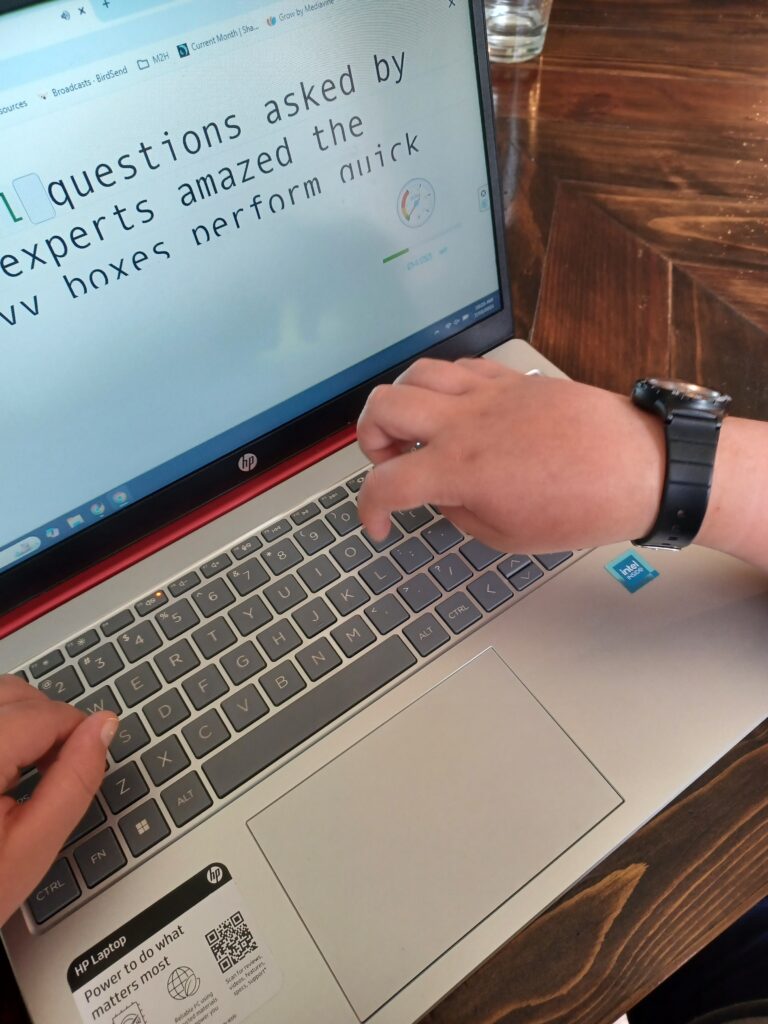
Another thing I was surprised to learn about Typesy Homeschool is that it is compatible with Windows, Mac, iPad, Android tablet, and Chromebook devices. And since everything is cloud-based, a child could use a variety of devices depending on the day, and their work would be synced automatically!
Excellent Progress Reports
Does your state require portfolio or transcript documentation? Typesy Homeschool makes record keeping easy with progress reports, tests, and grading options.
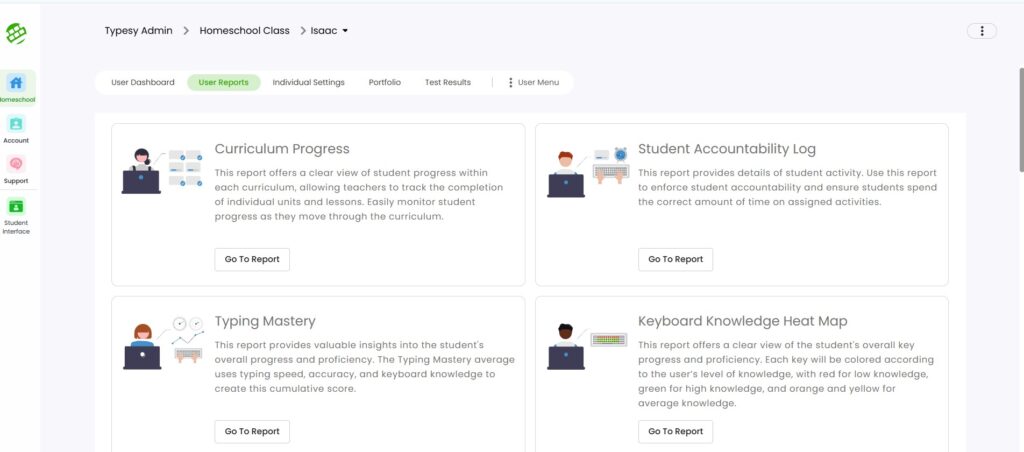
Since we all know that you can only expect what you inspect, I love that I can quickly sign into my admin account and get an overview of how much time my children have actually spent doing their assignments. Plus, it will be easy to see the progress they’re making in speed and accuracy!
Ready to Help Your Kids Learn to Type with Confidence?
As a Christian homeschool mom, I’m always thinking about stewardship… of my time, my children’s hearts and minds, and our educational priorities. Investing in practical life skills is part of that calling.
Typesy Homeschool makes it easy to teach a valuable skill in a way that’s peaceful and productive. It helps me prepare my children for the future without adding another stressful item to my to-do list.
Like any skill, repetition is of vital importance. Practice may not make perfect, but it will certainly make them more efficient, skilled, and confident in their typing.
If you’re looking for the best homeschool typing curriculum in 2025, I recommend checking out Typesy Homeschool Edition. It’s simple, affordable, and effective. There’s even a homeschool co-op option if you want to save even more money and learn typing together as a community!
👉 Click here to learn more and get started today